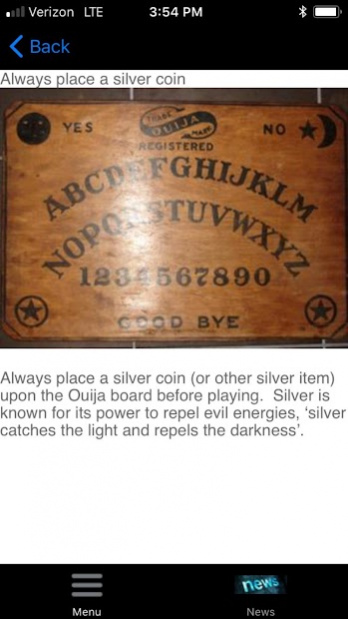Ouija Board Rules 3.5
Free Version
Publisher Description
Ouija boards – they’re mysterious, mystical and a tad intimidating. Even the most experienced intuitive may be nervous at the idea of using one, and rightfully so. It is not something to be taken lightly, and should be used with the utmost care and responsibility. But fears aside, the Ouija board is an extremely powerful tool, and when used correctly, can help you connect with the afterlife.
The Ouija board has been around since ancient times. It was used for automatic writing in China about 1000 years ago. This device is a board with letters and yes/no words. To help you communicate, a pointer is used to slide to the letters to help you form words and sentences. People use this device to connect to entities in the spiritual realm.
As mentioned earlier, the Ouija is a very powerful tool. This means that you should handle this tool, much the same way you would handle driving a car. You certainly wouldn’t, or shouldn’t drive around recklessly, without giving any thought to what’s happening around you. You should exercise that same caution when using an Ouija board. Here are some must have rules to live by.
About Ouija Board Rules
Ouija Board Rules is a free app for Android published in the Teaching & Training Tools list of apps, part of Education.
The company that develops Ouija Board Rules is Heru Technologies. The latest version released by its developer is 3.5.
To install Ouija Board Rules on your Android device, just click the green Continue To App button above to start the installation process. The app is listed on our website since 2019-11-02 and was downloaded 1 times. We have already checked if the download link is safe, however for your own protection we recommend that you scan the downloaded app with your antivirus. Your antivirus may detect the Ouija Board Rules as malware as malware if the download link to ouija.broad.rules is broken.
How to install Ouija Board Rules on your Android device:
- Click on the Continue To App button on our website. This will redirect you to Google Play.
- Once the Ouija Board Rules is shown in the Google Play listing of your Android device, you can start its download and installation. Tap on the Install button located below the search bar and to the right of the app icon.
- A pop-up window with the permissions required by Ouija Board Rules will be shown. Click on Accept to continue the process.
- Ouija Board Rules will be downloaded onto your device, displaying a progress. Once the download completes, the installation will start and you'll get a notification after the installation is finished.